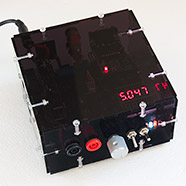A laser-cut acrylic case for my server power supply controller
In my last article I built a controller board around the Artesyn NXA66 server power supply module that I picked up very cheaply on ebay. This board gave me the ability to control the key functions of the module and formed the basis for a rather nice, high current desktop PSU for voltages of 3.3 or 5V with the ability to switch out the module for a 3.3V/2.5V module if I so desired.
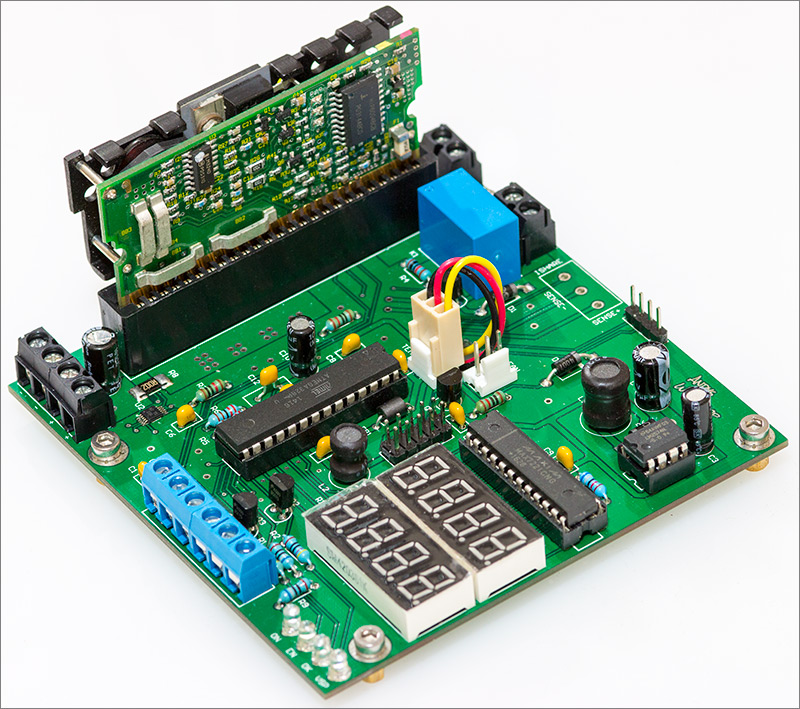
To finish off the project I decided to make a case for the controller board with conventional switchgear and sockets for the front and rear panels. This is the writeup for that project and there’s an associated YouTube video that you can watch as well.
Specifications
Before I can design anything I need to know what it is that I’m going to design so these are the basic specifications for the case that I’ll be building.
- 4mm front panel jack sockets for power output.
- Front switches for output-enable and level selection.
- Front rotary encoder for options selection.
- Rear 2.1mm input for 12V supply.
- Rear on/off switch.
- Rear DB9 connector for RS232 data logging output.
- Rear 4mm jack sockets for load voltage sense inputs.
- Side mount 40mm cooling fan adjacent to NXA66 module.
With that in mind it’s time to decide upon the material that I’ll use.
Materials
The obvious choice for a hobbyist such as myself who does not (yet) own his own CNC machinery is laser-cut acrylic because of the ease with which it can be cut for me by an online service. I also need at least some part of my case to be transparent so that the large LED displays mounted on the PCB are visible from the outside.
So acrylic it is. It’s a material I’ve used before when designing the case for my reflow controller so I have at least a bare minimum of familiarity with the material.
This time I’ve decided to go for a transparent neutral grey colour because I recall that during the YouTube video for the controller I used a small piece of transparent grey perspex to filter the LED displays so that they showed up on the camera. It looked really nice and clear so I’ve decided to go ahead and use it for the whole case.
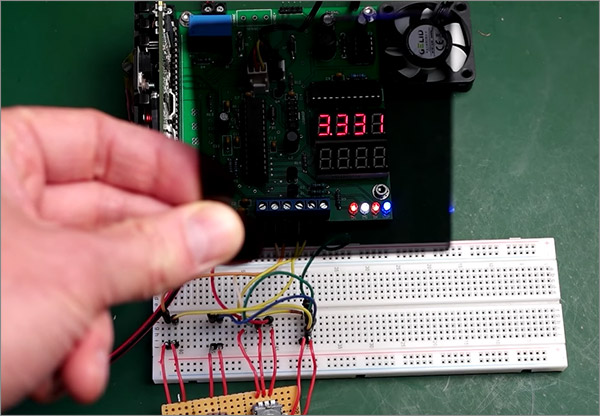
The last decision to make is the thickness. The online services offer 3mm and 5mm. I chose to use 5mm for the reflow oven case because it was quite large and I wanted to reduce the chance of it flexing. You have to be careful when choosing thicker panel materials because the shafts of many of the switches and particularly cable glands (if you’re using them) may not have a long enough thread to go through the panel and leave enough thread protruding to attach the locking nut.
This time my case is smaller in size than I made before so I’ve selected the 3mm thickness. Let’s hope it works out favourably.
Cutting service
The service that I use to get the materials cut must be selected before I start designing because there will be some constraints I have to abide by, for example:
- The template size. They will be buying in sheets of raw acrylic and I’ll need to fit my design within the size that they offer, probably even on a template file I can download.
- The laser kerf size. They’ll tell me the diameter of the laser beam that does the cutting and I’ll need to use this to calculate offsets from the ideal positions of parts of the case that are intended to fit snugly together. This is very important.
- The colours and widths of lines in the design that I have to use to indicate areas that should be cut and areas that should be engraved.
Last time around I used RazorLab in the UK for the cutting service. It worked well and so I’ll be using them again. I downloaded their ‘P2’ template and got started with the design in Inkscape.
Inkscape design
Inkscape is a freeware drawing program that I used last time. It has a somewhat clunky UI, it’s certainly no Illustrator or Corel Draw, but I need only a small subset of the functionality to create a case design and it’s not hard to learn. It doesn’t hold me up or cause me to curse the screen so I’ve no problem recommending it for this purpose.
Designing the tabs used for the case closure is a laborious and repetitive task so to get me off to a headstart I used the MakerCase website to produce the initial outline. I use the T-slot option to create a design that includes captive screws to hold the case together.
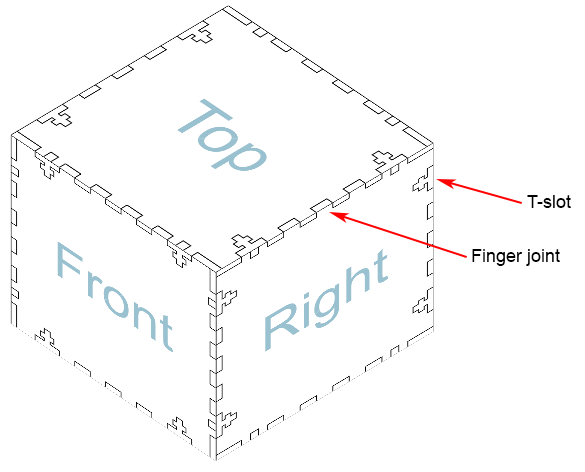
The finger joints hold the panels in the correct position relative to each other and the captive screws in the T-slots pull them together so they don’t fall apart.
When you save a design from the website it asks you for the laser kerf width. It will use that width to shrink back the cut lines with the expectation that the width of the laser will spill over from the center line sufficiently to make a snug fit.
Last time I used a setting of 0.2mm and, while I could get my case together, it was very difficult and I had to apply silicone oil to get the finger joints to come together. This time I’ve reduced the kerf to 0.1mm to allow more beam spillover and hopefully an easier fit that’s not too loose. This is the kind of thing that you can only learn from experience.
Now with the basic case panels created I need to add the cutouts and engravings.
Switchgear

All the bits and pieces I need have been ordered from ebay so it’s just a matter of getting the calipers out and measuring the sizes of the holes that I need and then positioning those holes evenly at the best place on each panel.
I don’t necessarily follow a scientific method of doing this. I take a best guess at where I think the holes are going to have to be and then I’ll print out the design 1:1 on a piece of paper and use scissors to cut out the panels. Then by offering up the controller board to the mock panels I can accurately measure how far off I am from where I thought I’d be and make the necessary corrections before doing another round of printouts.
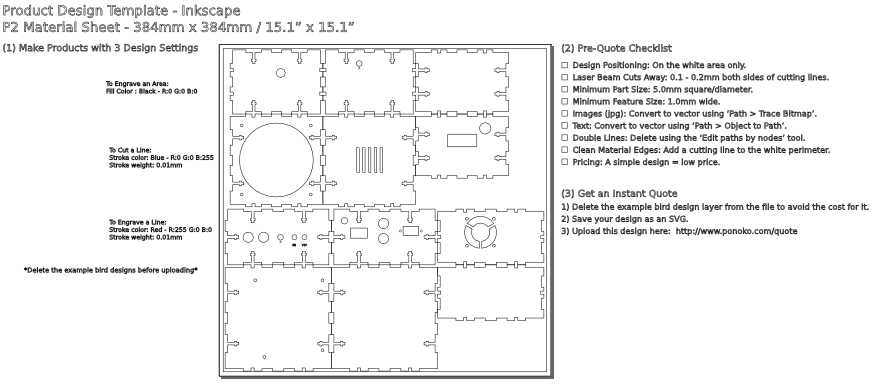
Click to download original SVG. There’s a second design for another, unrelated case at the top of this graphic.
Finally I’m ready to upload. The price charged is based on a flat rate for the piece of acrylic and then a variable charge for the amount of laser time that will be used to do the cutting. You can upload and test your design at Razorlab’s site as often as you like to see how much it’s going to cost before you submit it for making. Bear in mind that the cost quoted is before delivery and 20% VAT.
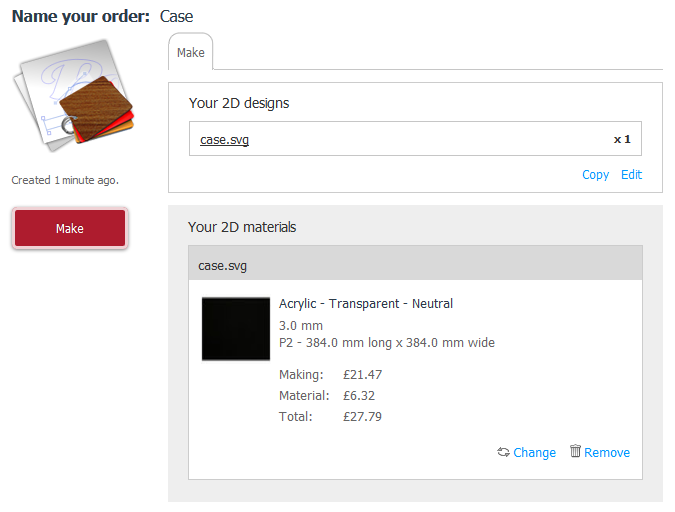
The flat rate for the acrylic is fairly low and I’ll use up most of my cost on the cutting time so it pays to optimise that as much as I can. Finger joints and T-slots require quite a lot of cutting so the MakerCase site does try to optimise by placing panels back-to-back where identical cuts can be merged into one.
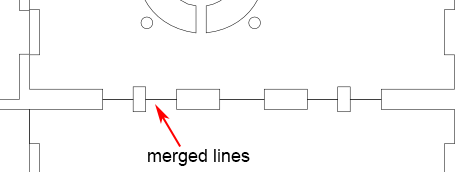
I can optimise a little myself by reducing the number of finger joints to the minimum required and, since I have another PCB for a different design that needs a case, I will include it in the unused space. It’s a balancing act between the fixed cost of the acrylic and the additional cost of spending laser time on using up unused space.
It’s arrived
Razorlab were very quick this time and I got my bits back within a week at a total cost of about £40 including VAT and delivery. It’s quite expensive relative to the cost of having ten PCBs made in China but still much less than anywhere else I’ve seen.
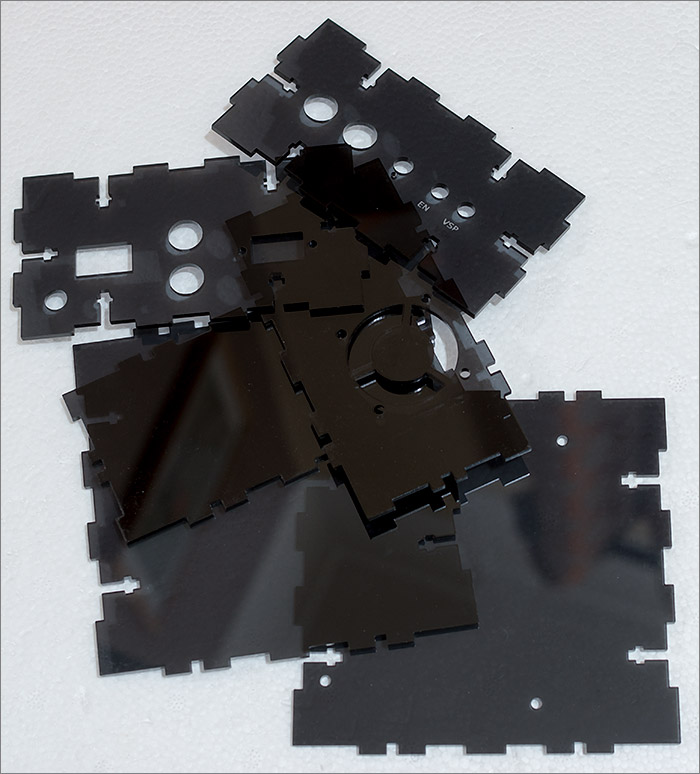
All of the pieces are looking really nice and a quick check reveals that my choice of the grey transparent acrylic is a good one because LEDs show through easily.
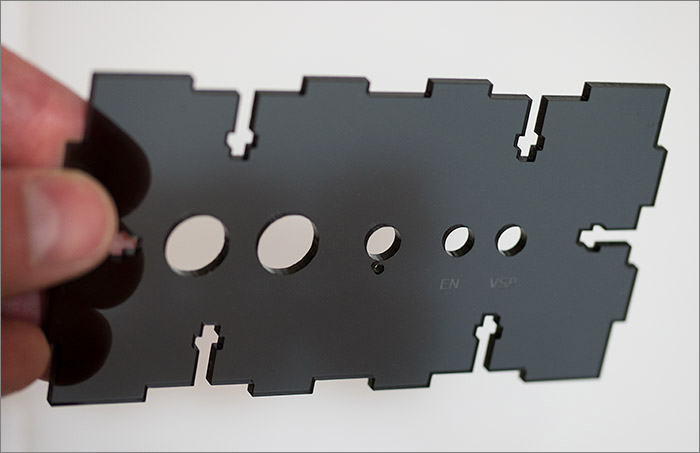
Some of the parts had bits of the protective film missing but I’m happy to say that there were no scratches, just a few areas with some glue residue that was easily removed with some white spirit.
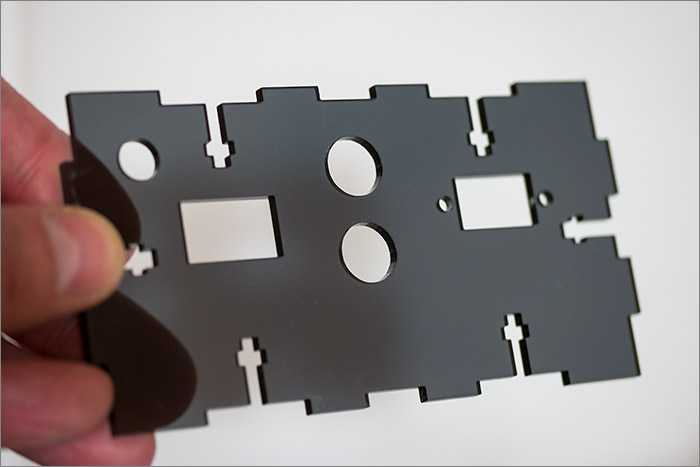
Assembly
The first thing I checked was that the finger joints would slot together. Bearing in mind the problems I had last time, I was really hoping the reduced 0.1mm kerf setting would fix it. I’m happy to say that it did. The panels slot together nice and easy with no lateral play at all. 0.1mm is the correct setting for kerf at Razorlab.
Next up is to make sure that the switchgear fit in the holes and this is where I hit two snags, both of my own making. Firstly the power switch doesn’t quite fit along the long side.

It’s really very, very close; much less than a millimeter and I’ve no idea how it happened. I measured it with calipers and I’m sure I added a little for safety but I guess not. The laser cut hole matches my design so it’s all my fault for sure.
The other problem is the anti-twist notch on the rotary encoder. It’s supposed to mate with a small hole on the case to prevent the encoder from twisting around the case.
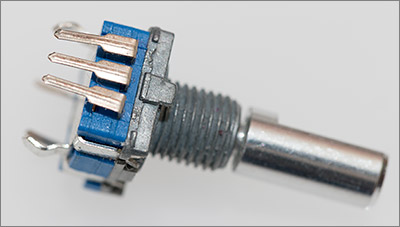
The case hole for the notch is too small. Again it’s a tiny difference and this time I’m scratching my head as to how it happened because I did a copy-and-paste from my reflow oven design on to this one and somewhere along the way the hole got smaller. The only thing I can think of is that I must have had the hole accidentally selected in Inkscape when I applied a transformation or pressed a key combination that did a resize instead of a move. Again, user error.
Both of these errors could have been spotted with a more rigourous QA check before uploading and that’s something I’ll be doing in the future. Anyway, for now I can fix these problems quite easily.
I fixed the switch problem by using a dremel on high speed to very gently shave the case hole a little larger. In the video that accompanies this article I suggest that I might shave the switch instead but I tried that and the plastic seemed to be the type that would rather melt than shave so I gave up and gingerly tackled the case instead and it worked out fine.
The encoder notch was easily fixed by using a dremel to shave the notch so that it’s a little slimmer. It’s made of some cheap and soft base metal that easily gave way to the dremel.
Finally I can now assemble it.
It took the best part of an afternoon which was a little longer than I thought it would. It would have been easier if I removed the PCB terminal blocks and soldered directly to the board but I opted to leave them in case I ever wanted to lift the board back out from the case.
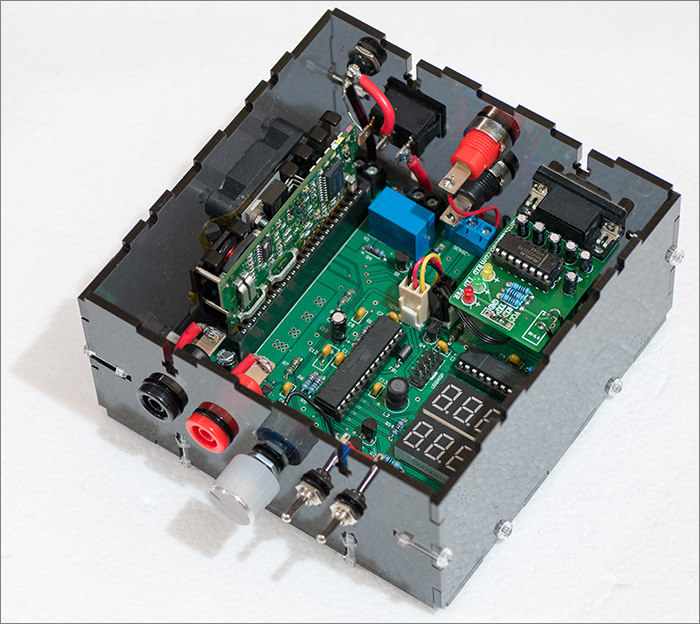
Fat 2.5mm wires are used to connect up the incoming power source. Solid core hookup wires are used to connect the load sense inputs. The UART connections go to a cheap UART-to-RS232 board that I got on ebay. This came as a kit of parts that I had to assemble.
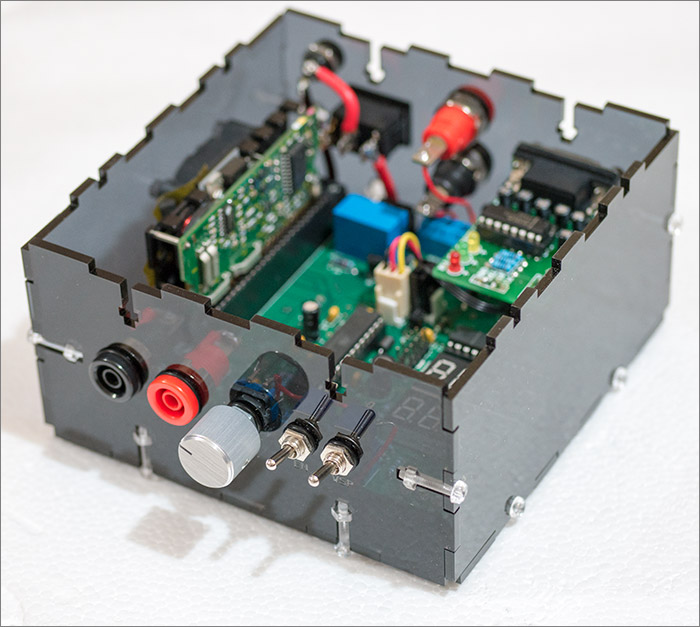
The front panel has a nice balanced appearance with the encoder knob in the center, the power outputs on the left and the switches to the right. I already had clear acrylic screws available so I used those for the case fastenings. Initial misgivings about the constrasting colour of the screws were misplaced because I think it looks really nice like that.
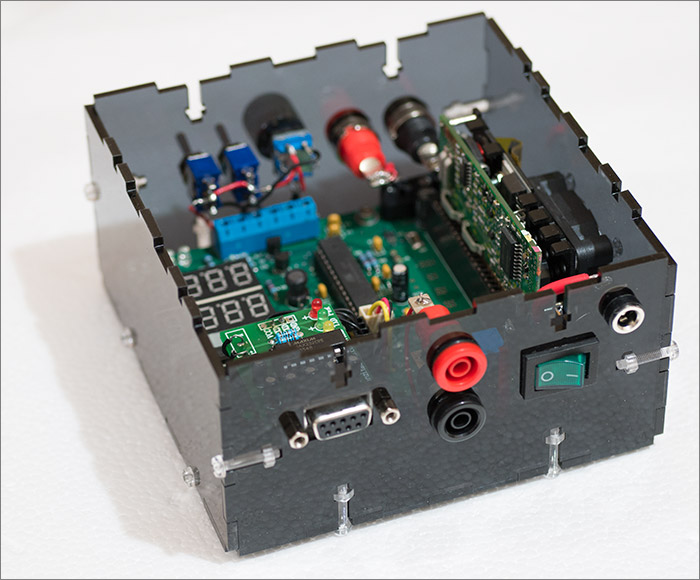
The female DB9 connector for the RS232 output screws into the case leaving enough space for the shroud of the cable to slot in and fully mate with the pins. I had some concerns about the proximity of the screw holes to the connector opening but it does seem to be OK.
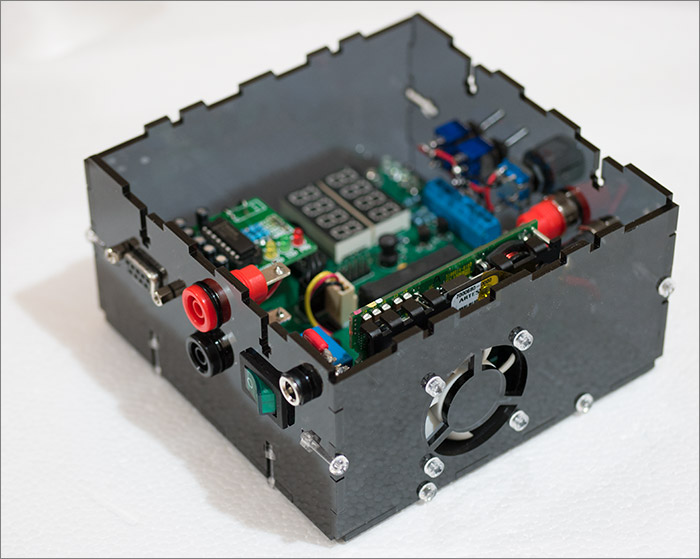
The fan opening is designed to be right by the power MOSFET on the module which ought to be the main source of heat. It’s a Gelid Silent 4 that looks nice in white. For consistency I used the same transparent acrylic screws as everywhere else and ran the connector under the board and back over the left to keep it tidy.
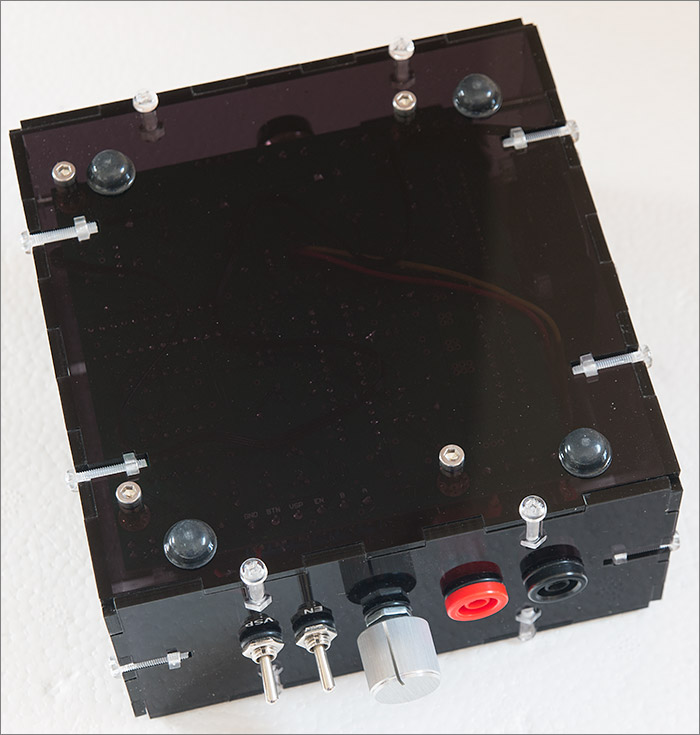
A set of four 3M Bump-ons complete the case. If you never used these things before then I highly recommend them. The rubber compound that they use is extremely tacky, easily preventing the case from sliding over your workspace when you operate the controls.
Testing
I kept testing it throughout the assembly. There’s little point in fully assembling it only to realise that something doesn’t work that would require it to be all taken to bits again. When I finally came to close the lid I was confident that it would work.
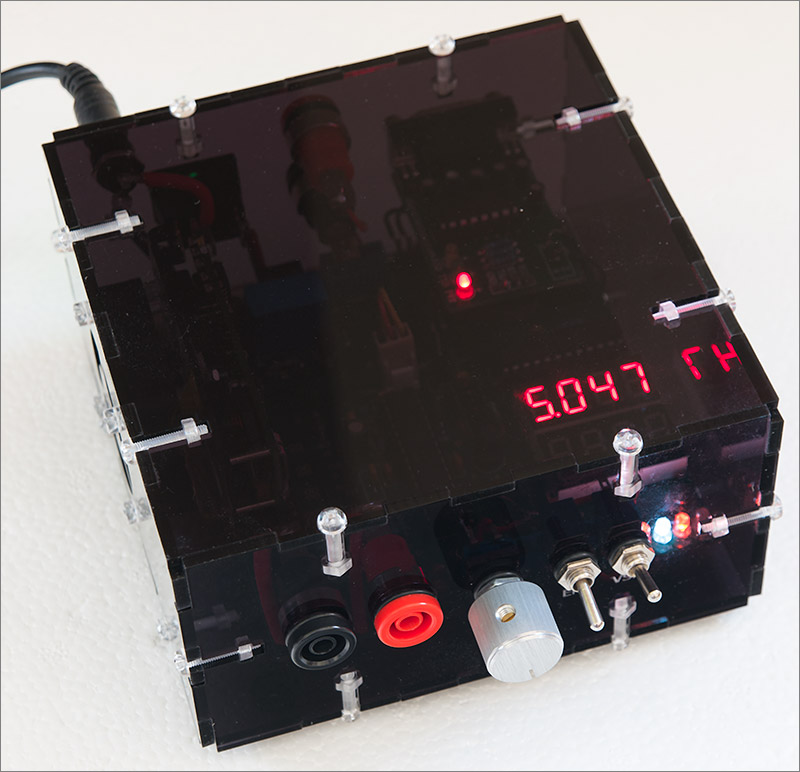
Here’s a photograph of it running. The effect of the transparent grey case is to attenuate the glare from the LEDs so that the digits become very clear to read and you can’t see the inter-segment parts at all. If you’ve ever used these seven-segment LEDs before then you’ll know what I mean about the readability and over-visibility of the material used to separate the segments. I highly recommend this material as a filter for seven-segment LEDs.
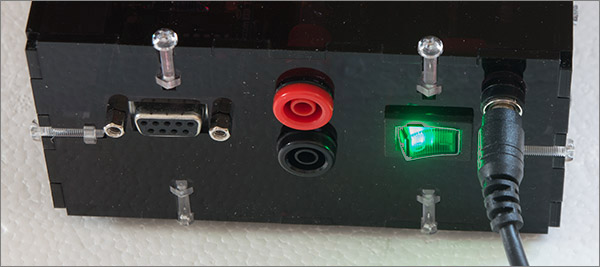
The rear power switch has a built-in 12V green LED that looks nice glowing at the back of the case.
Final words
Despite a couple of completely avoidable operator errors I did enjoy spending an afternoon putting this case together and the result is that I have a completed project that I can and will use in future.
I shot a fairly short video of the assembly process. If you’d like to watch it then click below, or better still open it on the YouTube site to view it in much better quality.
Please feel free to leave a comment below or if you’d like to ask a more detailed question and start a discussion then do please join the forum thread.