stm32plus::net, a C++ TCP/IP stack for the STM32
Welcome to a landmark release, version 3.0.0, of my stm32plus C++ library for the STM32F1 and STM32F4 series of microcontrollers.
This release introduces support for the ethernet MAC peripheral in the form of an object-oriented TCP/IP stack as well as support for the STM32F107 connectivity line of MCUs. Furthermore, all the source code is now available on github.com to enable easy browsing and collaborative development.
Read on for all the details.
stm32plus::net
It’s been some time now since I published the designs for my ethernet PHY for the STM32F107 based on the Micrel KSZ8051MLL.
I was naturally very pleased with the success of that design and at the same time frustrated that the only usable TCP/IP stack was LwIP. Now there’s nothing functionally wrong with LwIP, it does exactly what it sets out to do and works on a wide range of processors. My problems were that it’s just a bad fit for a C++ design, doesn’t gel well with modern programming techniques, and as a general solution it can never take full advantage of everything the STM32 MAC has to offer.
So I decided to dig out my nineteen year old hardback copy of TCP/IP illustrated and put my twenty years of commercial experience of programming against the TCP/IP protocols to use and write a completely new TCP/IP stack consisting of all original code and designed to be object-oriented, very fast and very efficient.
Several months-worth of weekend and evening hacking later and it’s ready. Here’s a non-exhaustive list of some of features.
- ARP, IPv4, UDP, TCP, ICMP, DHCP, DNS, LLIP support.
- KSZ8051MLL and DP83848C PHY support included in MII/RMII mode.
- IP large packet fragmentation/reassembly support.
- IP/TCP/UDP hardware checksum offload support.
- Hardware MAC address filtering.
- FTP and HTTP application layer examples included.
The design
A TCP/IP stack is a many-layered affair. Each layer builds on the capabilities of the one below it in order to present new functionality.
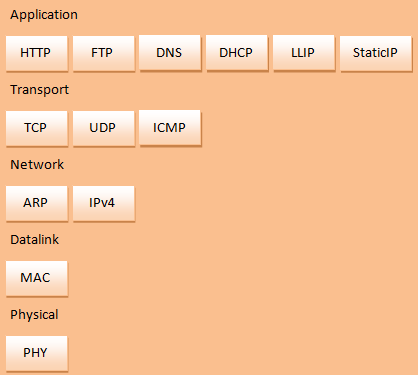
The picture shows the network stack as implemented by stm32plus. I say, as implemented by… because purists may notice that I’ve included ICMP in the transport layer and not the network layer. That’s because it requires the services of the network layer, specifically IP, to work so I’ve lifted it up into the transport layer. Really it straddles both transport and network layers.
Declarative implementation
A design goal was to emulate the operation of the layers as closely as possible and to allow the user to pick and choose the protocols required at compile-time. If there are any incompatibilities or missing components then the program should fail to compile.
I decided to use the C++0x variadic template feature to model the stack. Each layer has its own variadic template that you can configure with the components for that layer and have it link automatically to the layers below.
For example, the Transport layer template looks like this:
template<class TNetworkLayer,template<class> class... Features>
class TransportLayer : public virtual TNetworkLayer,
public Features<TNetworkLayer>... {
Don’t worry if the template syntax makes your head spin, that’s a normal reaction! What’s achieved here is that we pull in all the transport layer components and give them access to the network layer as well as linking the transport layer directly to the network layer.
All the layers follow this pattern and when put together we achieve a complete stack modelled in code just like the theoretical diagram.
From the user’s point of view, configuring a stack is as simple as selecting the components that you want and then creating types for them. Here’s an example taken from one of the many sample applications.
typedef PhysicalLayer<DP83848C> MyPhysicalLayer;
typedef DatalinkLayer<MyPhysicalLayer,DefaultRmiiInterface,Mac> MyDatalinkLayer;
typedef NetworkLayer<MyDatalinkLayer,DefaultIp,Arp> MyNetworkLayer;
typedef TransportLayer<MyNetworkLayer,Udp,Tcp> MyTransportLayer;
typedef ApplicationLayer<MyTransportLayer,DhcpClient> MyApplicationLayer;
typedef NetworkStack<MyApplicationLayer> MyNetworkStack;
No code is generated here, we’re just creating types that will define the stack. Actually declaring the stack is really easy:
MyNetworkStack::Parameters params;
MyNetworkStack stack;
if(!stack.initialise(params))
error();
// start the ethernet MAC Tx/Rx DMA channels
// this will trigger the DHCP transaction
if(!stack.startup())
error();
Note the declaration of MyNetworkStack::Parameters. Every module in the stack has the option of exposing configuration parameters that you can change at runtime if the defaults are not to your requirements. The MyNetworkStack::Parameters structure is dynamically put together using inheritance at compile-time from the modules in your stack so you never see options that are not relevant to you and memory usage is kept to a minimum.
Inter-communication within the stack
Any stack module can expose protected or public methods and have them made available to higher layers. By convention I expose some such methods that can be considered well known and not subject to change.
Generally they will be prefixed with the name of the module. For example, the TCP module exposes some methods beginning with tcp that upper layers can use. If your application was to use the tcpConnect method but you didn’t configure in the TCP module then your application will fail to compile. That’s what we want, compile time errors are infinitely preferable to runtime errors.
That’s all very well for downward communication but what about upward and lateral communication? For example when an ethernet frame arrives at the MAC we need to pass it up the stack through the layers. We do that using a signal/slot implementation based on Don Clugston’s Fastest Possible C++ Delegates. I was so impressed by these delegates that they have now completely replaced the Observable/Observer pattern that used virtual functions throughout stm32plus.
Many modules expose events that you can subscribe to. Some of the events are internal but some of them are quite useful, particularly the error notification and frame reception events. For example, the asynchronous UDP receiver example subscribes to errors and UDP packet notifications.
// subscribe to error events from the network stack
_net->NetworkErrorEventSender.insertSubscriber(
NetworkErrorEventSourceSlot::bind(this,&NetUdpReceiveAsyncTest::onError)
);
// subscribe to incoming datagrams from the UDP module
_net->UdpReceiveEventSender.insertSubscriber(
UdpReceiveEventSourceSlot::bind(this,&NetUdpReceiveAsyncTest::onReceive)
);
Buffer handling within the stack
The stack goes to great lengths to avoid wasting cycles by copying memory buffers around. Outgoing data is transmitted in-place from the buffer that you supply and incoming data is passed up the stack with zero copying. In the UDP subscriber example above, the delegate will be called with a data pointer that points directly into the MAC’s receive buffer.
Observer out, slots and delegates in
Previous versions of stm32plus used the Observer pattern whenever the library had to call back to you. While this did work well it was not the most efficient design, did not have type-safe callback parameters and it forced your implementation class to have a vtable so you could implement the virtual onNotify callback method.
So, starting with version 3.0.0 of stm32plus the Observer pattern has been replaced by a type-safe, high-performance signal/slot implementation. As you can see in the above code sample you call the insertSubscriber method to add your callback method. There is a corresponding removeSubscriber call for de-registering your callback.
Error Handling
stm32plus::net follows the stm32plus convention of returning false from a method to indicate failure and sets the values in the global errorProvider instance of the ErrorProvider class to indicate the source and reason for failure.
In addition to this stm32plus::net will raise an error event that you can subscribe to in order to get asynchronous notification of failures. The main reason for this additional feature is that stm32plus::net does a considerable amount of work in the background for you and it needs a way to report a failure. For example, an automatically generated ICMP echo reply may fail to be sent and without the event reporting method this failure would be lost.
Here’s how to subscribe to failure events in the stack. Several of the examples do this:
// subscribe to error events from the network stack
_mystack->NetworkErrorEventSender.insertSubscriber(
NetworkErrorEventSourceSlot::bind(
this,
&NetUdpSendTest::onError));
Your class method implementation of onError might look like this:
void onError(NetEventDescriptor& ned) {
NetworkErrorEvent& errorEvent(
static_cast<NetworkErrorEvent&>(ned)
);
// do something with the NetworkErrorEvent
You should be aware that, depending on the source of the error, your method may be called within the context of an IRQ. stm32plus provides a static method Nvic::isAnyIrqActive() that can be used to detect whether you are in an IRQ context.
Module documentation
Each of the modules in the stack has its own options and methods. This section details them all.
| Application layer | ||||||
| HTTP | FTP | DNS | DHCP | LLIP | Static IP | |
| Transport layer | ||||||
| TCP | UDP | ICMP | ||||
| Network layer | ||||||
| ARP | IPv4 | |||||
| Datalink layer | ||||||
| MAC | ||||||
| Physical layer | ||||||
| PHY | ||||||
Example applications
stm32plus::net ships with examples that cover all aspects of using the network stack. Here’s a list, along with a link to the source code in github.
| Example | Purpose |
|---|---|
| net_dhcp | Demonstrates the use of the DHCP client to fetch your IP address, subnet mask, default gateway and DNS servers. |
| net_dns | This examples demonstrates the use of the DNS client to look up a host name on the internet. In this example we will look up “www.google.co.uk”. After obtaining an IP address and our DNS servers via DHCP this example will perform the DNS lookup. |
| net_ftp_server | This demo brings together a number of the stm32plus components, namely the network stack, the RTC, the SD card and the FAT16/32 filesystem to build a simple ftp server that listens on port 21. |
| net_llip | This examples demonstrates the use of the Link Local IP client to automatically select an unused IP address from the “link local” class B network: 169.254/16. Link-local addresses can be used in a scenario where a DHCP server is not available, such as when a number of computers are directly connected to each other. |
| net_ping_client | This example demonstrates the ICMP transport by sending echo requests (pings) to a hardcoded IP address (change it to suit your network). |
| net_tcp_client | This example demonstrates a TCP ‘echo’ client. It will attempt to connect to a server on a remote computer and send it a line of text. The server will read that line of text and then send it back in reverse. An example server, written in perl, is included in this example code directory. |
| net_tcp_server | This example demonstrates a TCP ‘echo’ server. Telnet to this server and type lines of text at it to see them echo’d back. Maximum 100 characters per line, please. Multiple simultaneous connections are supported up to the configured maximum per server. |
| net_udp_receive | This example demonstrates how to receive UDP packets from a remote host. After obtaining an IP address via DHCP this example will wait for UDP datagrams to arrive on port 12345. When a datagram arrives it will print the first 10 bytes to USART #3. |
| net_udp_receive_async | This example demonstrates how to receive UDP packets from a remote host. After obtaining an IP address via DHCP this example will wait for UDP datagrams to arrive on port 12345. When a datagram arrives it will print the first 10 bytes to USART #3. The reception is done asynchronously via a subscription to an event provided by the network stack’s UDP module. |
| net_udp_send | This example demonstrates how to send UDP packets to a remote host. After obtaining an IP address via DHCP this example will send three 2Kb UDP packets to a remote host every 5 seconds. The target IP address is hardcoded into this example code and you can change it to fit your network configuration. |
| net_web_client | This example shows how to use the HttpClientConnection to retrieve an HTTP resource. In this example we will connect to http://www.st.com and ask for the root document. We will write the response to the USART. |
| net_web_pframe | This example demonstrates a cycling ‘picture frame’ of JPEG images downloaded from the internet and displayed on the attached LCD screen. The images are pre-sized to fit the QVGA screen and are located in a directory on my website. |
| net_web_server | This demo brings together a number of the stm32plus components, namely the network stack, the RTC, the SD card and the FAT16/32 filesystem to build a simple web server that listens on port 80. |
Preferred toolchain
The CodeSourcery EABI arm-2012.09 release is the minimum supported toolchain. Other toolchain providers may work but I cannot provide any support for them. At a bare minimum the following requirements must be met by a toolchain:
- C++11 support to a level compatible with gcc 4.7.x.
- Support for a ‘locking’ callback for the
malloc()libc call. All toolchains built around ‘newlib’ support this through__malloc_lock()and__malloc_unlock(). See theLibraryHacks.cppfile in any of the network examples. This is very important.
Test systems
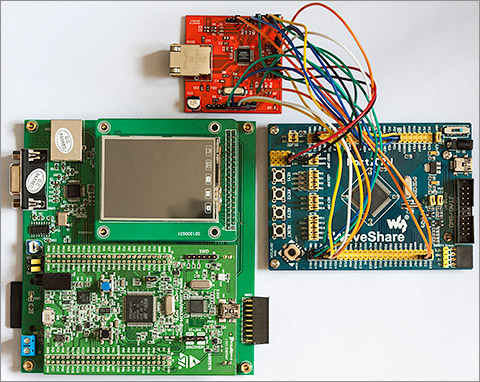
I use two test boards to verify the net code, each one is pictured above.
The first is the WaveShare Port107V which is an STM32F107VCT6-based board. The PHY is a Micrel KSZ8051MLL mounted on a development board that I designed myself. The KSZ8051MLL operates in MII mode.
The second board is a daughter-board for the STM32F4DISCOVERY that I picked up on ebay. You slot the discovery board into it and immediately gain access to a number of additional peripherals including an SDIO slot, a USART port, a TI DP83848C ethernet PHY, and a QVGA LCD screen attached to the FSMC. The DP83848C runs in RMII mode.
If you’re thinking of buying one of those daughterboards for yourself then generally I would recommend it as most of the peripherals such as the QVGA screen (ST7783 driver) and the ethernet PHY ‘just work’. However there are some design decisions that I consider to be poor that you should be aware of:
- The SDIO data and control lines are not pulled up to 3V3. This means that using the SDIO interface is impossible unless you add external pullups (I use 10K). The pins that you need to pull up are PC8,PC9,PC10,PC11 and PD2.
- The USART is hardwired to USART 3 using PC10/11 as TX/RX. These clash with SDIO D2 and D3 so you can have SDIO or USART but not both at the same time. A jumper is provided to choose. SDIO cannot be remapped, but there are four USARTs and two UARTs with a myriad of remapping possibilities so I find it frankly bizarre that the designers chose a pin-pair that clashes with an unremappable peripheral.
- The ST7783 QVGA LCD has an SPI resistive touchscreen. The touchscreen inputs are mapped to exactly none of the three available SPI peripherals on the F4. Doh!
Get the source code from github
As of version 3.0.0 you can now find all the source code on github.com. If you’re interested in extending the library or just curious as to how it works then please feel free to get involved.
If you don’t have or want to use the git client then you can download one of the releases as a zip or tar.gz file from github.com.
Watch the video
Networks are not exactly the most photogenic of subjects, after all they’re just a bunch of wires and connectors. I’ll spare you the dubious pleasure of a presentation showing Wireshark captures and instead regale you with a short video showing the net_web_pframe example running on the STM32F4 Discovery board.
The example streams JPEG images from my website direct to the LCD panel and then pauses for 10 seconds before getting the next one.
License change
This new release is now licensed under the terms of the Apache License, version 2. Previous versions used the BSD license and the reason for the change is primarily the migration of the source code to Github. The Apache license preserves all the rights that the BSD license conveyed as well as formally recognising and protecting the role of the contributor and it includes protection against patent abuse.






