Some fairly aimless ebay fishing recently turned up a voltage regulator module for older Xeon CPUs. Initial thoughts of breaking it open for parts were quickly replaced by a desire to reverse-engineer it and perhaps reuse it as a miniature PSU board.
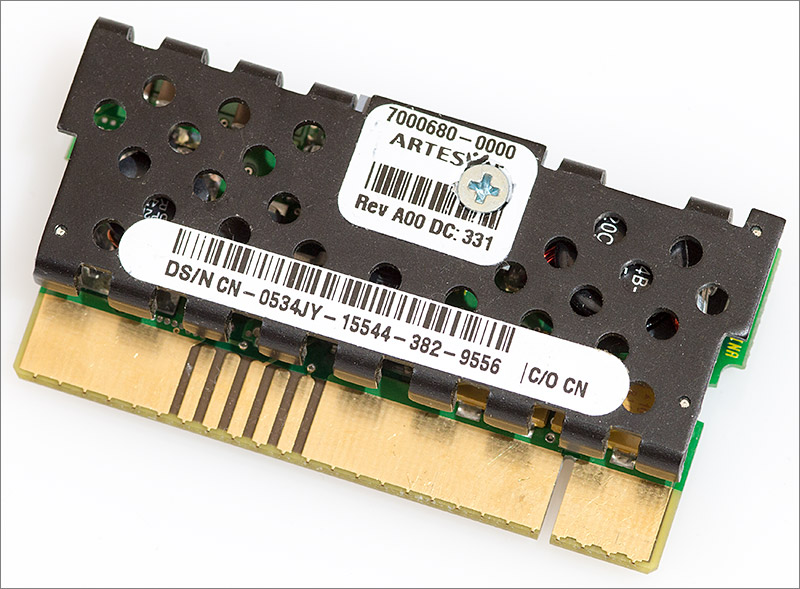
Click here to read about how I got on. A video, extensive load testing results and lots of photographs accompany the writeup.
When you get to the end of the article you'll note that there are many unanswered questions. If anyone knows what the unidentified pins do then please feel free to post your ideas. Eventually I'd like to build a board around this module and it would be nice to expose all the functionality.
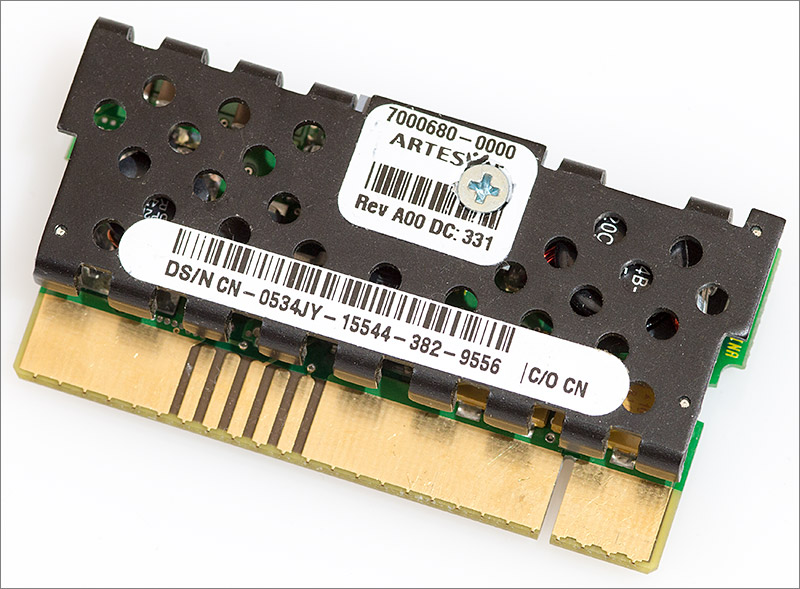
Click here to read about how I got on. A video, extensive load testing results and lots of photographs accompany the writeup.
When you get to the end of the article you'll note that there are many unanswered questions. If anyone knows what the unidentified pins do then please feel free to post your ideas. Eventually I'd like to build a board around this module and it would be nice to expose all the functionality.


