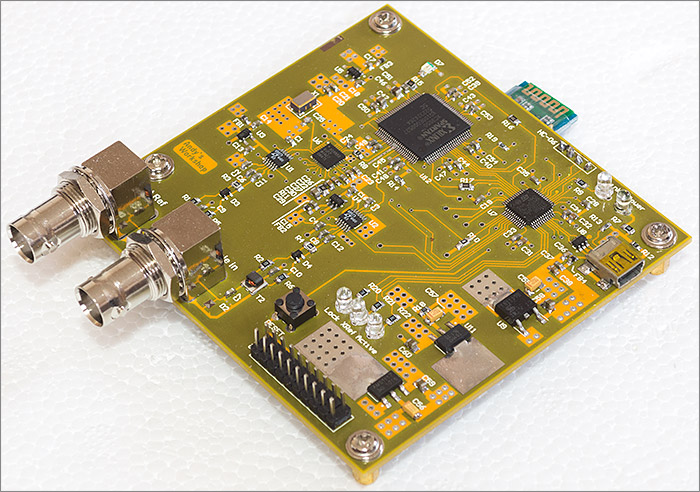Quote from: JohnBurton on April 13, 2016, 03:13:11 am
I found what the problem was, I had connected up the thermocouple chip to my microcontroller wrongly. Frankly I don't understand how it was working at all.
I'm finding that I have to turn the oven on and off fairly frequently to maintain accurate temperature control. For example making a decision to turn it on or off every second. I worry that the fan and heater are going to be damaged by doing this several hundred times over the space of making a single PCB.
Has this been a problem?
Hi John, my controller can adjust the duty cycle to a new percentage at an interval of 300ms. Are you pulsing on/off instead of dimming with a triac? You get much better control with dimming and the higher update frequency helps keep it on track with small nudges in the right direction.