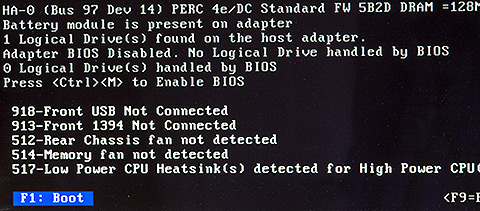Quote from: mtothaj on May 05, 2017, 11:14:17 pmQuote from: Helgaiden on May 03, 2017, 04:12:17 pmQuote from: mtothaj on April 25, 2017, 06:15:18 amQuote from: Helgaiden on April 19, 2017, 02:37:35 pm
I posted a thread regarding modding the Z420/Z620 BIOS over on bios-mods.com, but to bypass the "press f1 to boot" issue. I hate to thread hijack but just wanted to throw it out there since this is on topic of modding that BIOS, do y'all think thats possible or doable? Thanks.
What is the reason you are getting the F1 prompts? If it is unplugged cables, you should be able to ground out the connections.
As for the bios it might be possible to unlock more bios menus / settings. I have looked at the Z420 bios by opening it with UEFI tool and extracting the IFR of the setup module - it seems to contain two sets of menus: HP menus and standard AMI menus. It might be possible to unlock the latter - there are various descriptions / guides on how to do this on bios modding forums. The challenge however would be flashing the contents back - mostl likely would have to be done from within the bios or if all else fails using an external programmer.
I have since sold my Z420 so unable to do any testing myself.
I wish it was that simple. The F1 prompts are because i have the Z620 motherboard in a standard case, and thus nothing is plugged into the rear fan header or the memory fan header. The rear fan header is 6 pin and if i plug a fan into the top 3 pins, one of the fan errors on bootup goes away but plugging another fan into the remaining 3 pins doesn't do anything, so it isn't exactly two 3 pin headers side by side. Some research on this showed that someone tried grounding the sense pin there, but the error didn't go away so im not sure what to make of that. The memory fan 6 pin connector on the mobo? That one i have no clue. I cant find a pinout, so i dont know which is the sense pin to try to bypass the error with.
As far as the BIOS modding stuff goes, yes as far as im aware the big issue is the encryption when trying to flash a modded BIOS back on. Thats a very interesting development in that it has the standard AMI menus hidden, but i've found 0 resources on modding this BIOS online. My thread on bios-mods.com has zero responses as well. Something tells me it isnt so easy to mod this BIOS. If you think you can pull that off, i could be swayed to send you my board to figure it out with.
Extracting the setup module from within the Z420 / Z620 bios shows we have the following menus available:
Form Sets
--------------------------------------------------------------------------------
Offset: Title:
--------------------------------------------------------------------------------
0xA5A6B Main (0xA)
0xA8E6A Advanced (0x20)
0xAC476 Chipset (0x22)
0xAD55D Boot (0x24)
0xAE5B8 Security (0x3F)
0xAF329 Save & Exit (0x53)
0xAFB64 File (0x6F)
0xB03AA Storage (0x85)
0xB1E1A Security (0x3F)
0xB4CDC Power (0xAE)
0xB570B Advanced (0x20)
So there are 2 sets of menus - first 6 items are the locked AMI menus and the next 5 items is the standard HP menu. These are turned of using ""Suppress If:" There are some good guides available on how to unlock these hidden menus however not HP specific and I don't have the links available since I migrated to a new board.
As for flashing modified bioses to an extent it is possible from within the actual bios by just using the rom file. If something does not go to plan boot block recovery is always an option.
PS. What is the config of your Z620?
Ah, interesting info. What do you mean by asking the config of the Z620? Currently the mobo isn't sitting in anything, but the original plan was to use it with a single E5-1620 or 1650 (probably the 1650) as a secondary workstation in a standard ATX case.